In order to install Python, you must download it free of charge from the following address:
https://www.python.org/downloads/
When the download completes, run the setup. The first screen of the Python installer (as shown in Figure 1) prompts you to select “Install Now” to install Python with default settings, or choose “Customize installation” to enable or disable features.
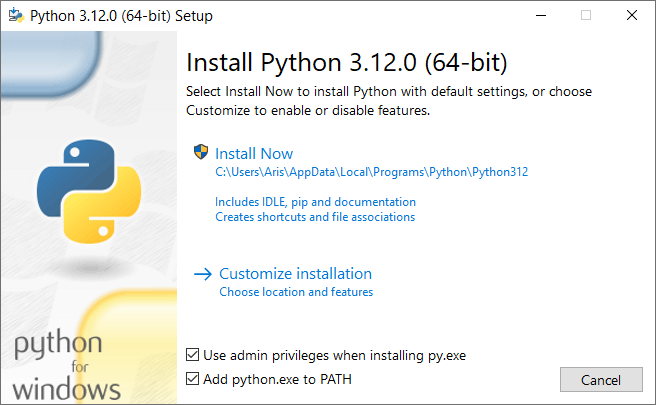
Check the fields “Use admin privileges when installing py.exe” and “Add python.exe to PATH” and click on the “Install Now” option.
When the installation process is complete, click on the “Close” button.